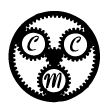How to Calibrate your Conrad Floor Model Press Micro-gauges
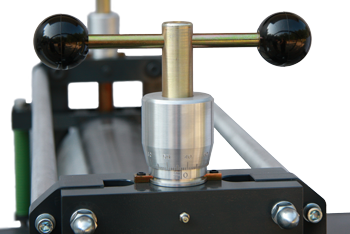
The Conrad Micro-gauge is custom designed to provide the most accurate printing pressure of any press today. Our micro-gauges are cut from solid aluminum to maintain accurate readings. The hand polished finish gives our micro-gauges a clean and elegant look. The Conrad micro-gauge is calibrated to .005 inches. That means you can evenly raise and lower the upper roll of your press about the width of human hair!
All Conrad Micro-gauges are set and calibrated on all Conrad presses before they leave our factory. We realize that many printmakers want to custom set their micro-gauges for different thickness bedplates and printing techniques. Below are instructions for setting the dials on Conrad Micro-gauges.
How to read your Conrad Micro-gauges
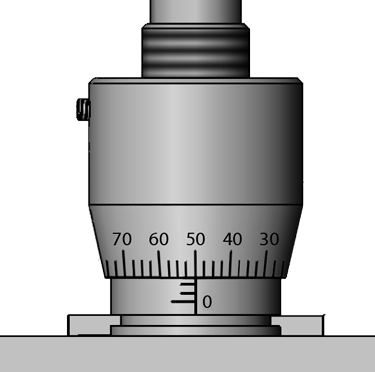
The Conrad Micro-gauge is the most accurate gauge available today. The easy to read dial makes printing with hairline accuracy effortless. Our micro-gauges are designed to measure the distance between the upper roller and the bedplate—your printing height. The dials on the micro-gauge barrel indicate the revolutions of the pressure screw. Each revolution of the pressure screw raises the upper roll .100 inches indicated by the dials on the micro-gauge thimble. To calculate the total measurement between the upper roll and the bedplate, multiply the number of lines showing on the micro-gauge barrel, not including the "0" line, by 100 and add that to the number on the micro-gauge thimble.
Assume two lines are showing on the micro-gauge barrel, not including the "0" line, and the micro-gauge thimble reads 50. This would indicate that your upper roll is .250 inches above your bedplate. In other words, your upper roll and the bedplate have a 1/4 inch space in between them.
How to set your Conrad Micro-gauges

First, bring the upper press roll into firm contact with the press bed.
Second, loosen the setscrew in the micro-gauge thimble with the 5/32 allen wrench that came with your press.
Third, line the 0 line on the micro-gauge thimble up with the 0 line on the micro-gauge barrel. Also, slide the thimble up high enough on the barrel to slightly expose the first horizontal line on the barrel.
Tighten the setscrew on the micro-gauge thimble to lock the thimble in place.
Your Conrad Micro-gauge is set! You are ready to start printing with accuracy.